Bowtie 1.0, and more…
At long, long last, {13bold} is overjoyed to announce the release of Bowtie 1.0 for Mac — that's right, it's the real deal, not another beta.
And it's not just that: we're also proud to announce the release of the app I alluded to in a blog post of mine, Bowtie for iPhone, a companion app that allows you to remotely control the iPod app on your iPhone or iPod touch (and soon, your iPad) from Bowtie.
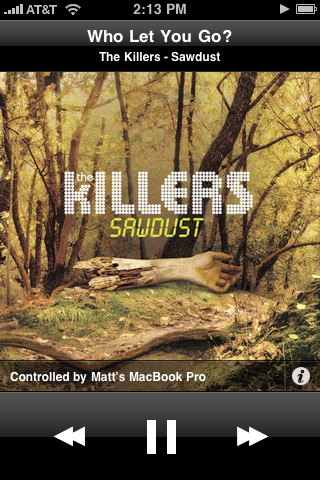
But why stop there? We didn't want our friends on Windows to feel left out, so just for them, we're releasing a special mini-app called Bowtie Remote, a simple remote control for Bowtie for iPhone.
They're real, they're fun, and they're coming soon — really soon. Bowtie 1.0 and Bowtie Remote will be available free of charge, as always, on February 13th (our pre-Valentine's Day gift to you!) from the Bowtie website; Bowtie for iPhone will be available later that same day on the App Store for just 99¢ (consider it a small contribution to keep me stocked up with caffeine).
And not just that! We're giving away 13 free copies of Bowtie for iPhone. To find out how to get yours, read on.
Bowtie 1.0
The long-awaited update to Bowtie is finally here! I can't promise that it'll be the panacea to the world's ills, but here's what I can tell you:
- It uses the {13bold} Theme Browser, a la Bluebird
- Memory usage has been decreased
- All the leaks I could find have been plugged
- It uses the brand new Scribbler framework for Last.fm
- It has a new artwork loading and rendering system
- We've added a little bit of extra UI feedback sugar
- Search has been removed, for the time being
- In the future, it will be easily extendable
In addition to fixing a handful of bugs that are so old I've forgotten what they were, the biggest news in this version of Bowtie (besides the complete Last.fm overhaul — you will need to reconnect Bowtie with Last.fm) is the brand spankin' new control system. Bowtie now uses a separate process — called a Butler — for each available source, and passes on the instructions accordingly. Not only does that keep memory usage very compartmentalized, but it allows Bowtie to effortlessly switch between sources (for instance, you can be listening on iTunes, then launch Bowtie for iPhone on your phone, and Bowtie will seamlessly make the transition).
What's more, the Butler system is extendable: it's built on a specially-designed Cocoa plug-in architecture. In the future, when we publish this API, anybody will be able to write a Bowtie Butler plug-in, allowing it to control whatever app you desire. That's for the future, though; for now, try to be content with iTunes and your favorite iPhone OS device.
There have been a number of changes to the theme API. Including ways to interact with Last.fm, a new artwork system, and a new "playback status changed" handler function (to compliment "track changed" and "artwork changed", making it possible for many themes to eliminate the "status update" function). These changes are all documented in the new guide, "Developing Themes for Bowtie," which is now available online.
Like any human creation, Bowtie 1.0 is not perfect. However, we feel that it's come far enough to be called a 1.0, and we hope you'll bear with us as we work to make it the best music controller on the planet!
But wait a minute… you got rid of search? I loved that feature!
I know you did, it was one of our most widely-revered features. The problem is, while it was fast, it was a memory hog, it didn't direct plays to the right location, it caused crashes when iTunes wasn't running, and it wouldn't be easy to make it support searching with Bowtie for iPhone in the future. The search feature just wasn't up to our quality standards, and while we do intend to provide a search feature again in the future, we decided it would be best to remove it until we can deliver something that provides the experience we think is appropriate.
Note: In this version of Bowtie, we changed the bundle identifier. Because I started working on Bowtie before {13bold} was official, the identifier wasnet.mattpat.Bowtie, when it probably should have been (and now is)com.13bold.Bowtie. The only place this will probably play much part is when it comes to preferences: our preference file is now~/Library/Preferences/com.13bold.Bowtie.plist, which means a) your preferences will be reset when installing this new version, and b) any secret "defaults" commands should be updated to match the new identifier.
Bowtie for iPhone and Bowtie Remote
So let's say you just bought a terrific set of speakers for your iPhone or iPod touch. You're sitting in your living room, listening to your iPod on shuffle, when all of a sudden, a song you don't particularly like comes on (we know, it happens, and it's tragic). You could get up, walk across the room, and press the Next button. But you don't have to! Why? Because you're using Bowtie for iPhone!
The process is simple: start by playing some music in the iPod app (pick your favorite playlist and put it on shuffle, for instance). Then, quit the iPod app and launch Bowtie for iPhone. Bowtie for iPhone presents you with a list of computers that can control it (any computer with a running copy of Bowtie or Bowtie Remote). You're then presented with a screen that looks eerily like (though not exactly like) the built-in iPod app. The difference is, the computer you chose is now receiving track change notifications and artwork from the iPhone, and pressing the play/pause, next, and previous track buttons all affect the phone!
If you're using Bowtie Remote, everything will begin working immediately, since that's the purpose of the app. If you're using Bowtie on a Mac, there's a bit of one-time configuration required (Bowtie will pair with your iPhone, so someone walking by can't erroneously switch off your iTunes control), but soon you'll be good to go.
What about the iPad?
Bowtie for iPhone will work on Day One with the iPad. In the future, we plan on releasing an update that takes full advantage of the iPad's capabilities in a few exciting ways. That is all. :)
Win a Free Copy of Bowtie for iPhone
So let's say you're a cheapskate and you don't feel like dishing out a penny short of one US dollar. Lucky for you, we're giving away 13 free copies! Here's how to get yours.
The first five free copies are going to the five best Bowtie-related Structured Poems: it can be a haiku, a limerick, a sonnet, or any other type of poem there is, as long as it has a defined pattern or structure (not necessarily a rhyme scheme). Submit your poems to poetry@bowtieapp.com, and we'll pick the winners at 12am US Eastern Time on February 13th!
The other eight copies go — of course — to the eight best Bowtie for Mac themes submitted by 12am on Saturday. Winners in this category will become featured themes on our new Bowtie theme site, to be launched within the next month or so. Send your themes (either a link, or attached to an email) to themes@bowtieapp.com for the judging.
In Conclusion
As a member of the Mac community, we love you, and we hope you love us too. Please enjoy these gifts, and have a happy and love-filled Valentine's Day!